
Eight-channels CAN Analyzer
Application
Test CAN-Bus network or device;
Automotive electronics development;
Electrical system communication test;
Industrial control network;
Listen all CAN-Bus communication.
Selection table
| Product name | USBCAN-I Pro | USBCAN-II C | USBCAN-lI Pro | USBCAN-Mini | USBCAN-OBD | USBCAN modul 8 | USBCAN modul 16 |
| CAN interface | 1 | 2 | 2 | 1 | 1 | 8 | 16 |
| Interface form | open 4 terminal | open 4 terminal | open 6 terminal | OBD Male | OBD Male | DB9 Male | DB9 Male |
| Baud rate | 5Kbps—1Mbps | ||||||
| Transfer speed | Send up to 8000 fps and receive up to 14000 fps | ||||||
| Power supply | USB | USB/5V | USB | 24V | |||
| Material | Aluminum alloy | Engineering plastic | Aluminum alloy | ||||
| Operating system | Windows 2000/2003/XP/ME/7/8/ 10, 32 / 64 bit Linux | ||||||
| Electromagnetic isolation level |
3000V | 1500V | 3000V | 1500V | |||
| CAN bus | Support CAN 2.0 A/2.0 B, Compliant with iso/Dis 11898-1/2/3 standard | ||||||
| USB | Compliant with usB 2.0 full speed Compatible with usB 1.1 Spupport UsB 3.0 | ||||||
| ECM rating | Contact discharge ±4kvAir discharge ±8kv Group pulse ±1kv | ||||||
| Operating environment | Zone B | ||||||

Description
Specifications
| Physical | |
| Size(LxWxH) | 234*121*44 |
| Operating temperature | -40°C~85°C |
| The shell material | metal |
| Interface form | DB9(CiA) |
| CAN channel number | 8 |
| Electrical | |
| Voltage supply | External 24V power supply |
| Working voltage | 24V |
| Isolation voltage | Magnetic isolation of 1500V |
| System | |
| Support system | Windows 2000/2003 XP /7/8/10/ E.g. |
| development environment | VC VB C C+ C++ C++Builder NET Labwindows Delphi LabVIEW |
| CAN bus characteristics | |
| Baud rate | 5Kbps—-1Mbps |
| Transfer speed | Send up to 8000 frames/s and receive up to 14000 frames/s |
| Execution standard | Support CAN 2.0A CAN2.0B ISO/DIS 1188-1/2/3 |
| USB bus characteristics | |
| Execution standard | Compliant with USB2.0 full speed Compatible with USB1.1 Spupport USB3.0 |
Software Functions
1. Transmit/Receive data
Transmitting and receiving is the basic function of ECAN Tools, in this interface, users can directly see the received CAN data, and send the data to CAN bus.

2.CAN-Bus diagnosis function
CAN-Bus diagnosis function can detect the bus error frames and bus arbitration lost.

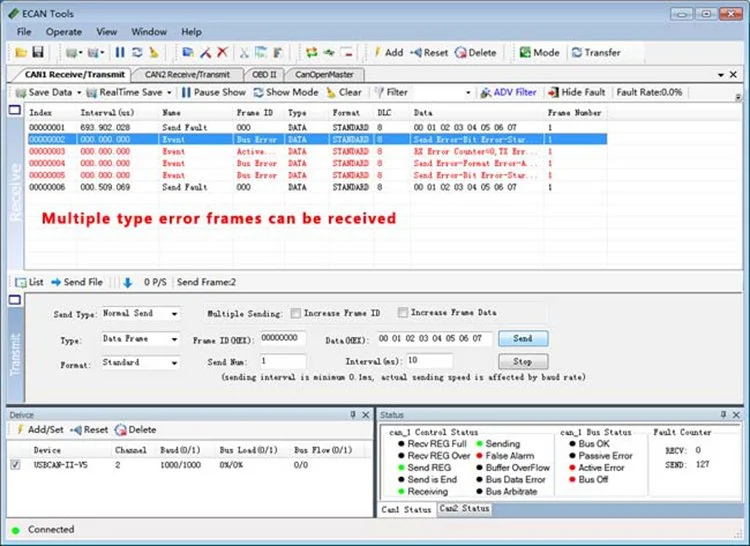
3.Statistics mode
When receiving data,software can classify these data in ID,data name, format or type and counting the number of each data.
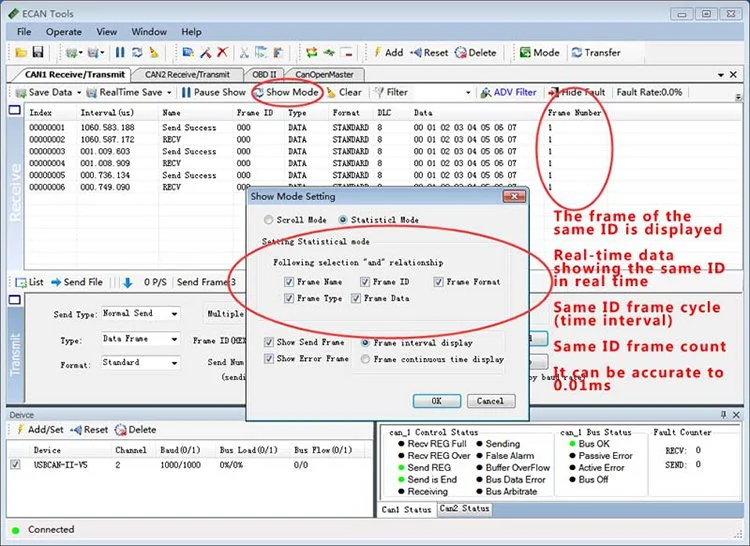
4.Other functions
Save data:save the receiving list
Display mode:scroll mode and list mode, list mode can classified data togetheraccording to the rules
Filter settings :user can set multi-stage filtering by editing the filter ID.
Data mask:masked ID is not displayed
Error frames : error frames on the bus can be displayed/hidden
5.Secondary development

