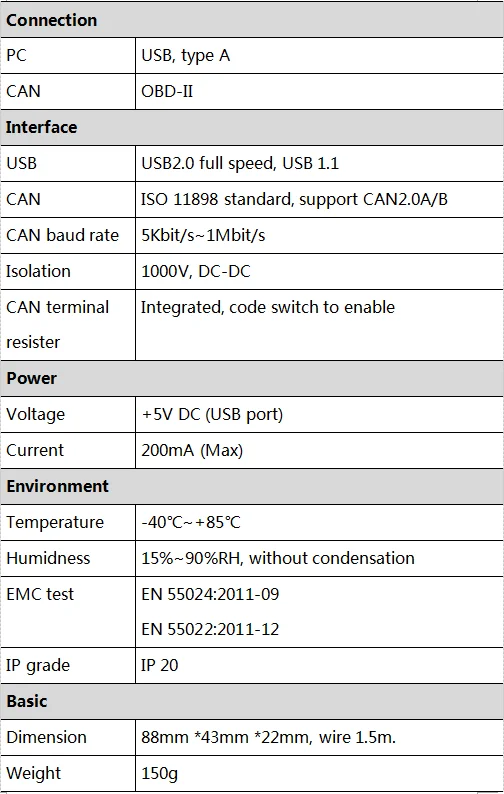USBCAN-OBD adapter
Application
Test CAN-Bus network or device;
Automotive electronics development;
Automotive data decoding tool;
Electrical system communication test;
Analysis of Vehicle Fault Diagnosis;
ECU data simulation;
Listen all CAN-Bus communication.
Selection table
| Product name | USBCAN-I Pro | USBCAN-II C | USBCAN-lI Pro | USBCAN-Mini | USBCAN-OBD | USBCAN modul 8 | USBCAN modul 16 |
| CAN interface | 1 | 2 | 2 | 1 | 1 | 8 | 16 |
| Interface form | open 4 terminal | open 4 terminal | open 6 terminal | OBD Male | OBD Male | DB9 Male | DB9 Male |
| Baud rate | 5Kbps—1Mbps | ||||||
| Transfer speed | Send up to 8000 fps and receive up to 14000 fps | ||||||
| Power supply | USB | USB/5V | USB | 24V | |||
| Material | Aluminum alloy | Engineering plastic | Aluminum alloy | ||||
| Operating system | Windows 2000/2003/XP/ME/7/8/ 10, 32 / 64 bit Linux | ||||||
| Electromagnetic isolation level |
3000V | 1500V | 3000V | 1500V | |||
| CAN bus | Support CAN 2.0 A/2.0 B, Compliant with iso/Dis 11898-1/2/3 standard | ||||||
| USB | Compliant with usB 2.0 full speed Compatible with usB 1.1 Spupport UsB 3.0 | ||||||
| ECM rating | Contact discharge ±4kvAir discharge ±8kv Group pulse ±1kv | ||||||
| Operating environment | Zone B | ||||||
Description

USBCAN-OBD adapter is a debugging or analysis tool with one CAN-Bus channel. This adapter is development for automobile use. Using this adapter, PC can quickly connect to the automobile’s CAN-Bus network through USB interface, and become a intelligent node of CAN-Bus to transmit/receive CAN-Bus data.
Adapter comes with isolation, and can be used in different Windows systems. Device driver, software and programming interfaces(VC, VB, Net, Delphi, Labview, C++Builder) exist for different operating systems, so programs can easily access a connected CAN bus.
Properties At A Glance
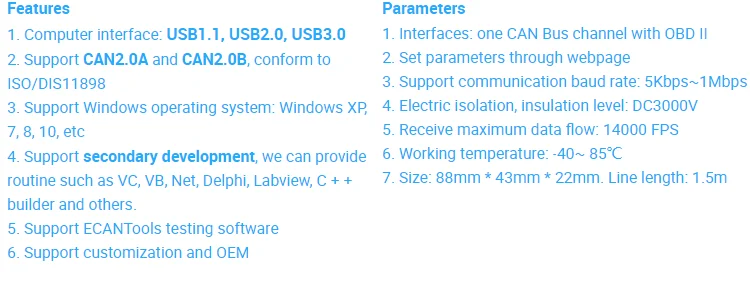
Functions
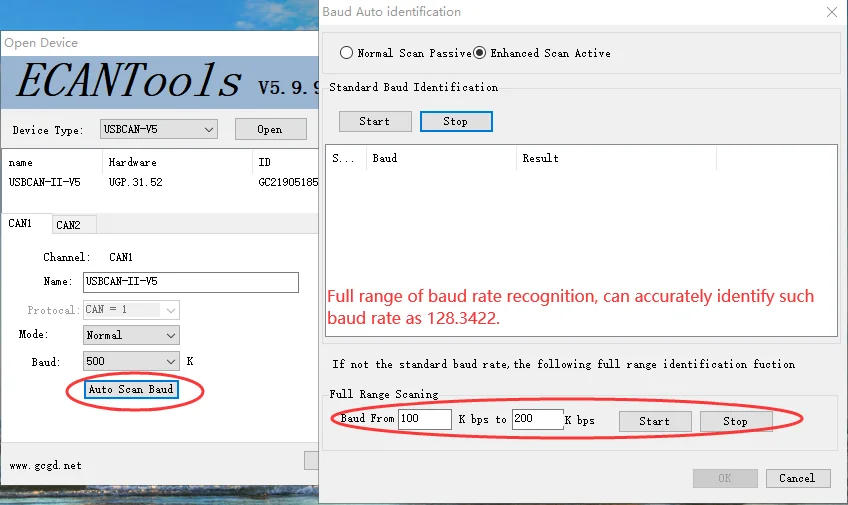

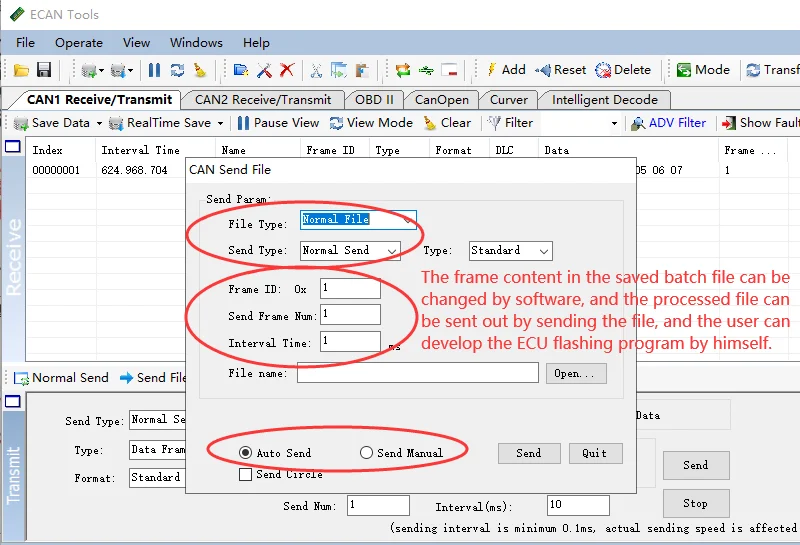
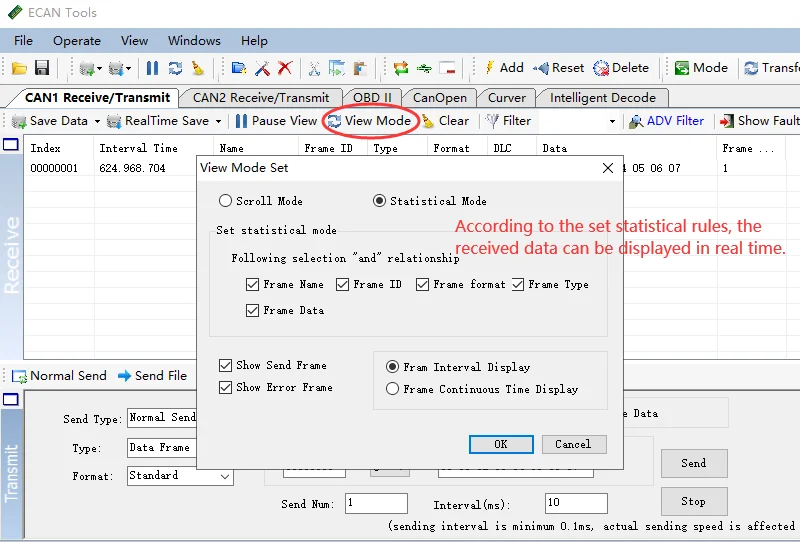
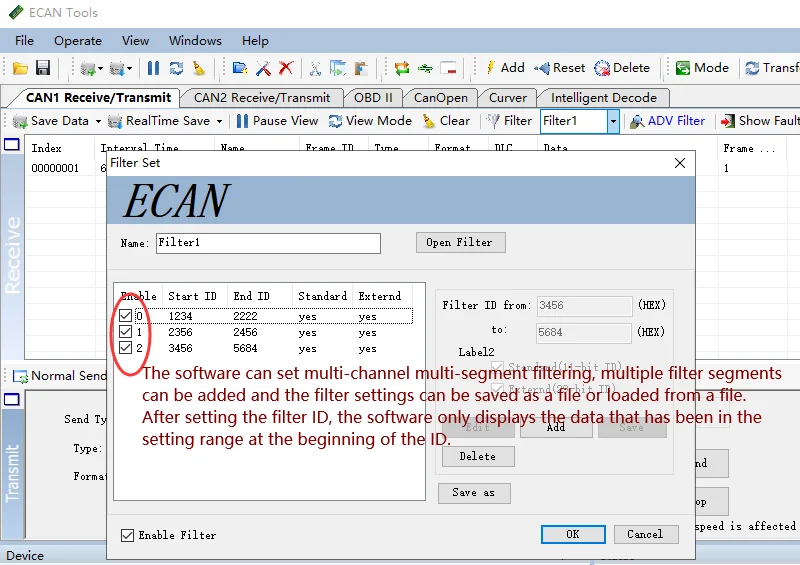


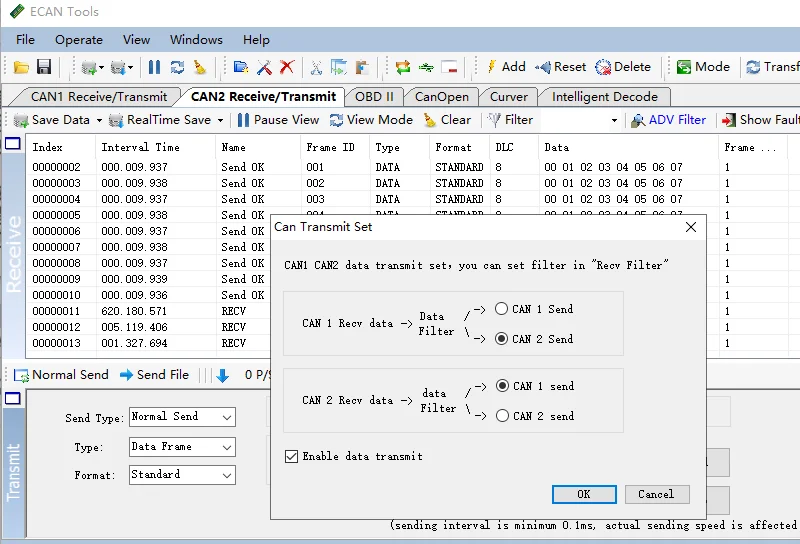

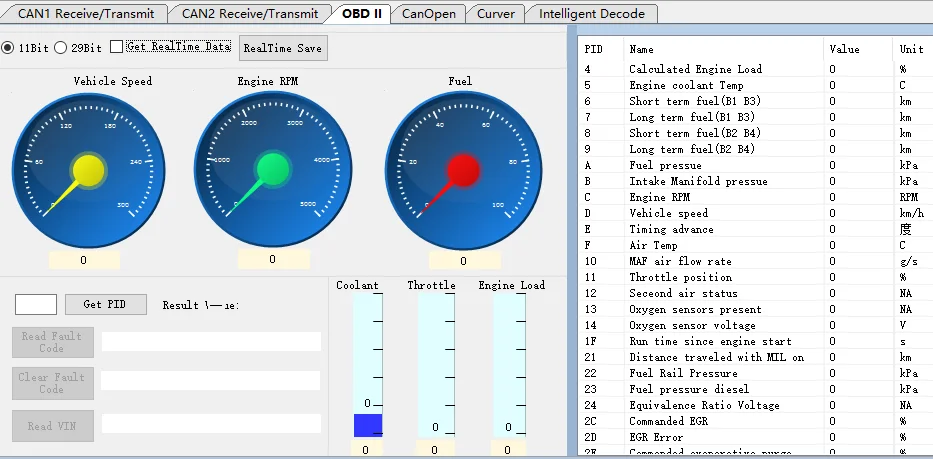
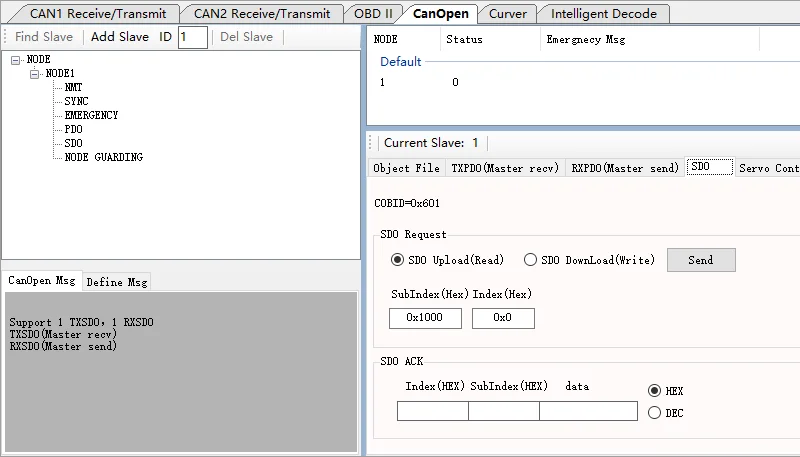
Language switching function: the software supports both Chinese and English
Physical quantity extraction and graphic display function: After the software loads the DBC file, it can display the data changes in real time through graphs, curves, etc. The user can analyze the data by observing the curve or graph. The software can also support the loading of custom protocols, and graphs and curves can be drawn after loading user-defined protocols.
Secondary development
Technical Specifications